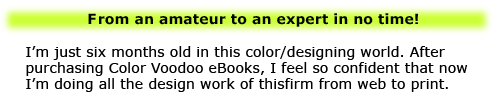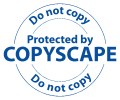Gamma affects how a computer generates images. Colors viewed on a computer with "uncorrected" gamma will appear different from those viewed with a corrected gamma. Compare the differences in the images below.
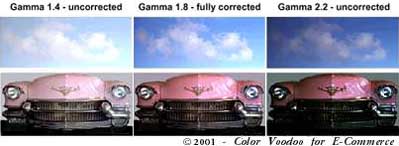
(Note: 16-bit color and fully corrected gamma is required for the most accurate viewing of these images.)
How do you define gamma?
Gamma is one of the most difficult computer terms to define. Even experienced computer technicians have a difficult time understanding what it is. We will attempt to simplify it.
1. Gamma is a measurement - like gigabytes or calories.
2. Gamma is also a mathematical formula. It reflects a relationship between input and output.
3. Gamma describes a critical relationship between electricity and what happens on your monitor.
4. Finally, gamma is a mathematical formula which describes the relationship between the voltage input and the brightness of the image on your monitor screen.
Or, think of it this way:
When expressing a color in RGB (red, green, blue), what we are specifying is the amount of light which will be emitted from each phosphor, as a fraction of full power. What we are actually specifying is however the voltage which will be applied to each electron gun.
5. Gamma can also be described as the measurement of contrast that affects the midtones of an image.
6. A gamma measurement can apply to several elements within your computer system:
- the cathode ray tube (CRT) in your monitor
See Computer Color Tips for information about CRT's and input voltage - the hardware look up table (LUT)
- the overall output
(This final gamma measurement may represent a corrected or uncorrected gamma figure.)
The gamma measurement we are really concerned about is the overall output. This gamma may need to be sufficiently corrected for the best display of images. By sufficiently correcting gamma, we achieve desirable images on our monitors and television screens.
7. Generally, gamma measurements will range from 1.0 to 3.0.
Different systems will have different gamma measurements. An effective gamma rating will deliver true colors and a good range of light, middle, and dark tones. Some computers come equipped with sufficient gamma correction. For example, the Macintosh operating system contains a built-in graphic card that automatically corrects the gamma. Other systems may require more gamma correction to achieve effective viewing conditions for images. Some PCs and Unix may require correction.
from our sponsors
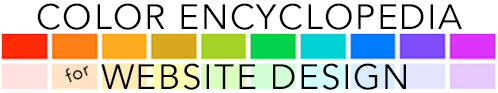
The color theories that the pros use - E-Book
How uncorrected gamma affects the colors in images
Colors viewed at an uncorrected gamma will appear different from those viewed at a corrected gamma. The image below also simulates some of the differences in gamma.

Lightness and darkness differences
The left side, viewed with corrected gamma should look like a bright sunny day at the beach. It shouldn't look darker than a truly sunny day. The one on the right has been lightened to make it readable to systems with "uncorrected" gamma.
Tone differences
Gamma also affects the range of greys and tones of any given color. If you're viewing a satellite weather photo and need to evaluate the subtle changes in lightness and darkness of the cloud patterns, uncorrected gamma will not deliver the range of mid-tones that are necessary for accuracy. Note: this effect is not evident in the beach scene.
If you're tired of reading about color technology, find out which colors affect your appetite and may help you lose weight. See Color & Appetite Matters at this web site.
![]()
Learn more